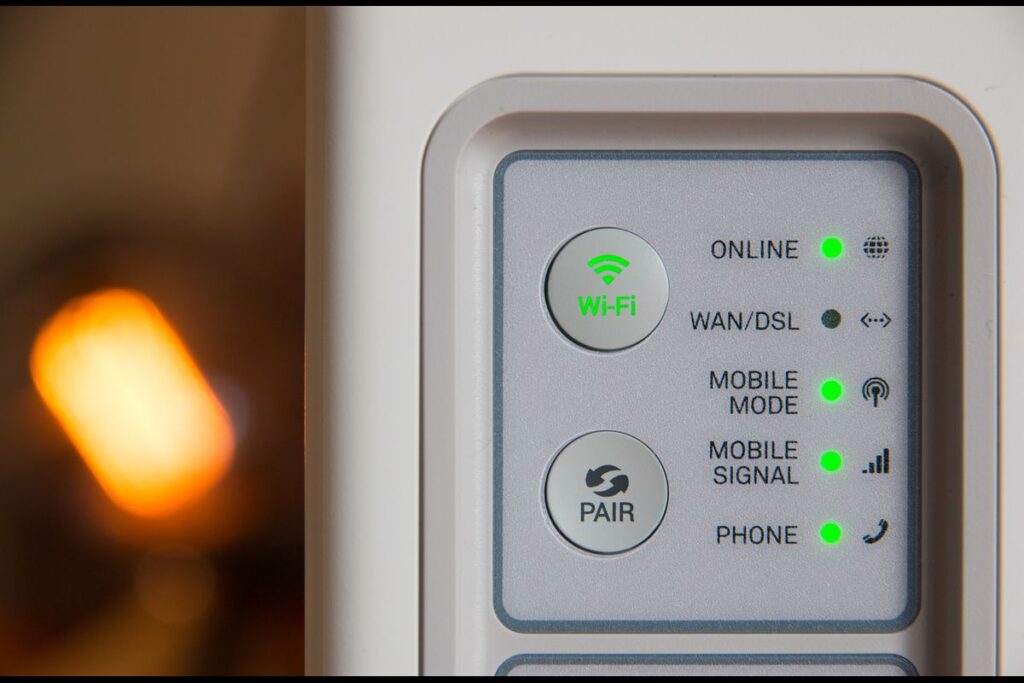Broadband is the internet connection that many people have in their homes or offices. Getting a good and fast broadband means that you can download large files, browse websites without any glitches, and experience fewer interruptions while streaming videos. However, in this article, we’re going to take a look at six things that could be slowing down your broadband service.
Introduction
There are many things that can slow down your broadband connection. One of the most common is having too many devices connected to your router. Each device that is connected to your router uses some of your bandwidth. So, if you have a lot of devices connected to your router, it can slow down your connection.
Another thing that can slow down your broadband connection is using an outdated router. Router technology improves over time and newer routers are able to handle more traffic than older ones. So, if you’re using an old router, it may not be able to keep up with the demands of all the devices that are connected to it.
Finally, another thing that can slow down your broadband connection is interference from other electronic devices. Things like microwaves, cordless phones, and baby monitors can all interfere with your broadband signal and make it weaker. If you have any of these devices near your router, it could be causing your slowdown.
- You’re using too much Wi-Fi
If everyone in your household is trying to use the internet at the same time, it can slow down your connection. Try to limit your Wi-Fi use to one or two devices at a time.
You can also try connecting your devices directly to your router with an Ethernet cable. This will give you a faster and more reliable connection.
If you live in a large house, your Wi-Fi signal might not be able to reach all of the rooms. In this case, you can try using a Wi-Fi extender to boost the signal.
- You’ve got wireless interference
One thing that can really interfere with a good broadband connection is other devices that are using the same frequency. If you have a lot of devices in your home that is using the 2.4GHz frequency, it can cause problems with your broadband.
To fix this, try to move any devices that are using the 2.4GHz frequency away from your router. You can also try to change the channel that your router is using.
If you have a lot of devices that are using the 5GHz frequency, it can also cause problems. To fix this, try to move any devices that are using the 5GHz frequency away from your router. You can also try to change the channel that your router is using.
If you’re still having interference issues, you may need to get a new router that uses a different frequency.
- Signal strength is low
One of the things that can have an impact on your broadband speed is the strength of your signal. If you live in an area with a weak signal, you may find that your speeds are slower than usual.
There are a few ways to improve your signal strength. One is to move your router to a more central location in your home. Another is to use a WiFi extender to extend the reach of your WiFi signal.
If you have a strong signal but are still experiencing slow speeds, there are other potential causes that could be to blame. One is congestion on your network. This can happen if there are too many devices connected to your network or if someone is downloading or streaming large files.
Another potential cause of slow speeds is interference from other electronic devices. This can include things like baby monitors, microwaves, and cordless phones.
If you are experiencing slow speeds, it is important to troubleshoot the problem so that you can get back to enjoying fast broadband speeds.
- Make your antennas point in the right direction
One of the things that could be slowing down your broadband is the direction your antennas are pointing. If your antennas are not pointing in the right direction, they will not be able to pick up the signal as well as they could.
There are a few things that you can do to make sure that your antennas are pointing in the right direction. The first thing you can do is to check the documentation that came with your router. This documentation will usually have a diagram that shows you where the antennas should be pointing.
If you cannot find this documentation, you can also try doing a search online for the make and model of your router. Once you have found this information, you should be able to find a diagram that shows you where the antennas should be pointing.
Once you have found the right direction for your antennas, make sure that they are pointing in that direction. If they are not, then you will need to adjust them until they are.
If you still cannot get a good signal after doing all of this, it may be time to call your ISP and see if there is anything else that they can do for you.
- Antenna placement affects the signal
If you have a wireless router, the placement of your antenna can affect your signal strength. If you have a weak signal, try moving your antenna around to see if that helps.
Some other things that could be affecting your broadband speed include the type of router you have, the number of devices that are connected to your network, and the distance between your router and your computer.
If you are still having trouble with your broadband speed, contact your service provider. They may be able to help you troubleshoot the problem or offer suggestions on how to improve your signal strength.
- All your electronic equipment is weaker than the radio signal
One of the things that can have a big impact on your broadband speeds is the number of devices you have connected to your router. If you have a lot of devices that are all trying to use the internet at the same time, it can slow down your connection.
To improve your speeds, try to limit the number of devices that are using the internet at the same time. If you need to have multiple devices connected, you can try connecting them to different networks.
Another thing that can impact your broadband speeds is the quality of your equipment. If you have an old or outdated router, it might not be able to handle all the traffic that is trying to go through it.
You can try upgrading your equipment to see if it makes a difference in your speeds. Sometimes, even something as simple as changing your router’s antenna can make a big difference. To avoid any slowdowns on your website, you can check the atalnetworks dedicated server.