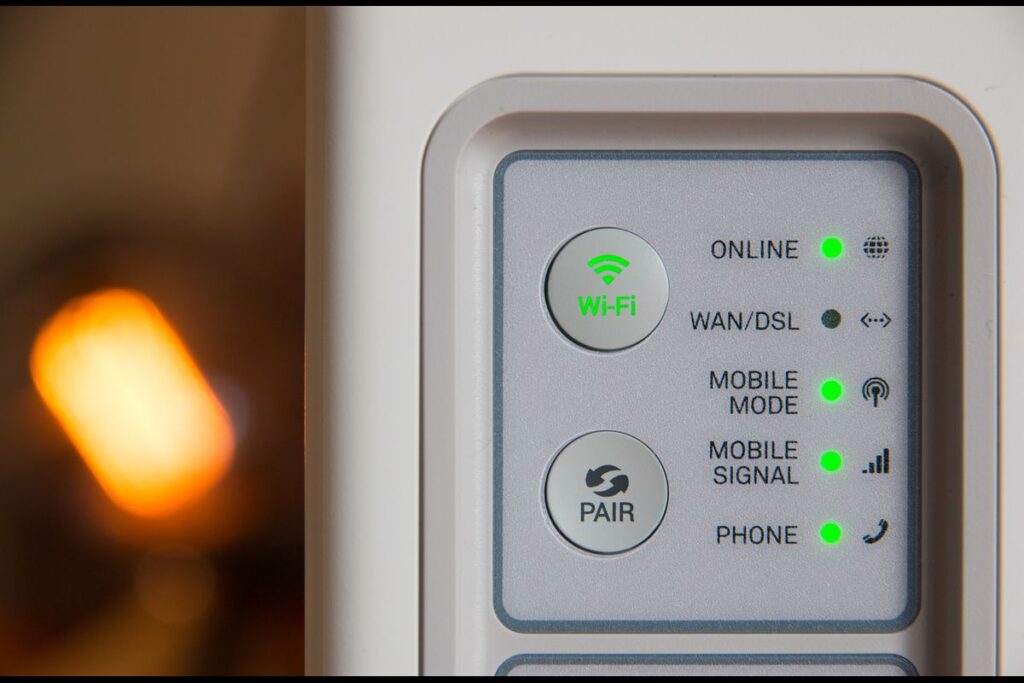Security is an ongoing issue, and it’s important to take action – even if you don’t think your home WiFi network is a high-profile target. The first step is to make sure that your wireless router is secure, and the following seven steps will show you how.
- Use complex passwords
One of the most important things you can do to secure your wireless router is to use complex passwords. Avoid using simple words or easily guessed phrases as your password.
Instead, use a mix of letters, numbers, and special characters. The longer your password is, the better.
You should also change your password regularly to ensure that it remains secure. Try to change it at least once every few months.
In addition to using complex passwords, you should also enable encryption on your router. This will help to prevent anyone from being able to access your network without permission.
There are several different types of encryption available, so be sure to choose one that is right for your needs. The most common types are WPA2 and WEP.
Enabling encryption on your router is an important step in securing it, but it is not enough on its own. You should also disable any unnecessary features and make sure that all firmware and software updates are installed promptly.
- Install a firewall
A firewall is a network security system that monitors and controls the incoming and outgoing network traffic based on predetermined security rules. A firewall can either be hardware- or software-based.
If you have a wireless router, it is important to secure it with a firewall. This will help to protect your network from unauthorized access and keep your data safe.
There are many different types of firewalls available, so you will need to choose one that is right for your needs. Some firewalls are designed for home use while others are meant for businesses.
You can usually find firewalls pre-installed on most routers. However, if you want more control over your firewall settings, you can install a software firewall on your computer.
Firewalls are an important part of keeping your network secure, so make sure to choose one that will work well for you.
- Scan for malware and viruses weekly
One of the best ways to maintain the health of your computer is to regularly scan for malware and viruses. This can be done using a variety of different programs, such as Microsoft Security Essentials or AVG AntiVirus.
It is important to keep your antivirus program up-to-date so that it can effectively protect your computer from the latest threats. You should also run a full scan of your computer at least once a week.
If you suspect that your computer has been infected with malware or a virus, you should take action immediately. There are a few things you can do to remove the infection, such as using an anti-malware program or running a virus scan.
It is also important to take steps to prevent your computer from becoming infected in the first place. Make sure that you have a strong password for your wireless router and that you only download files from trusted sources.
- Change your default password when setting up a new router
If you’re setting up a new wireless router, it’s important to choose a strong password for it. A weak password can leave your router and all of your devices vulnerable to attack.
There are a few different things to keep in mind when choosing a password for your router. First, try to use a mix of letters, numbers, and symbols. Second, make sure the password is at least eight characters long. And finally, avoid using easily guessed words like “password” or your name.
Once you’ve chosen a strong password, be sure to change it on a regular basis. You should also update the firmware on your router regularly to help keep it secure.
- Update your device software often
One of the most important things you can do to keep your wireless router safe is to update its firmware regularly. Firmware is the software that controls the router, and it can be updated to fix security vulnerabilities and add new features.
Most routers have a web-based interface that you can use to check for and install updates. To find out how to do this, consult your router’s documentation or support website.
It’s also a good idea to keep your operating system and other software up to date. Many security vulnerabilities are exploited through outdated software, so it’s important to install updates as soon as they’re available.
You should also consider using a VPN (a virtual private network) when connecting to public Wi-Fi networks. This will help to protect your data from being snooped on by others on the network.
- Protect your network with encryption (wifi)
If you have a wireless router, it’s important to take steps to secure it. Otherwise, your network could be vulnerable to attack.
One way to secure your router is to enable encryption. This will prevent anyone who doesn’t have the right password from accessing your network.
There are different types of encryption, but the most common is WPA2. This should be enabled on your router by default. If it’s not, you can usually enable it in the router’s settings.
Once encryption is enabled, be sure to choose a strong password. A strong password should be at least 8 characters long and include a mix of lowercase and uppercase letters, numbers, and symbols. Avoid using easily guessed words like “password” or your name.
Another way to secure your router is to disable Wi-Fi Protected Setup (WPS). WPS makes it easy for someone to connect to your network without knowing your password. So if someone has access to your router’s WPS PIN, they could easily connect to your network.
- Change the name of your wireless SSID
Most routers come with a default SSID (Service Set Identifier) name, which is usually something like “Linksys” or “D-Link.” If you keep this SSID, anyone who knows the manufacturer of your router will be able to easily access your wireless network.
Change the SSID to something that is unique and not easily guessed. Avoid using personal information like your birthdate or address. It’s also a good idea to avoid using common words or phrases.
If you have a home office or business, you may want to use a different SSID for each location. This will help to prevent interference between devices and make it easier to manage your wireless network.
Securing your wireless router is important for keeping your data safe and preventing unauthorized access to your network. By taking some simple steps, you can make sure that your router is as secure as possible. To avoid any slowdowns on your website, you can check the atalnetworks dedicated server.