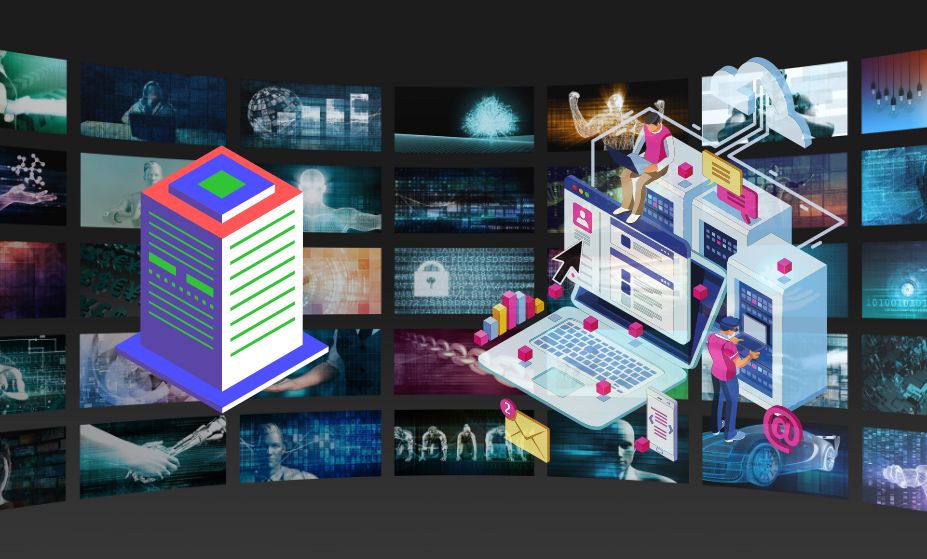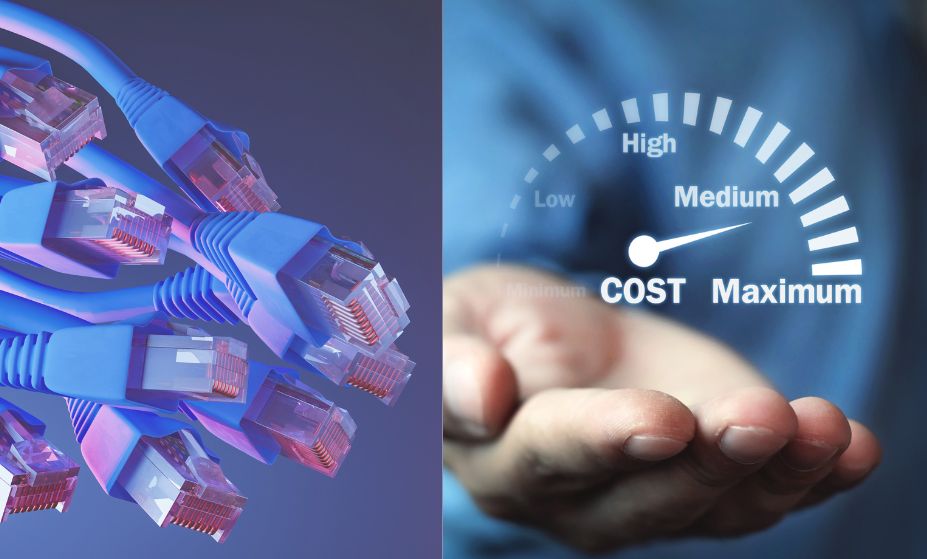A web server is a computer or software that manages the sending and receiving of files. It also manages access to files stored on the Web server by other computers. A Web Server may be a local server, or it may be accessed through a network such as Public Internet, Intranet, or Extranet.
What is a Web Server?
A web server is a computer system that stores and delivers web pages. It is the machine that “serves” the web pages to your computer when you request them. When you type in a web address (like www.howstuffworks.com), your computer contacts the DNS server associated with your Internet service provider (ISP). The DNS server tells your computer the IP address of the web server hosting the website you want to see.
Once your computer has the IP address of the desired web server, it sends a request for the specific page you want to view. This request travels through the network on which you are connected and arrives at the specified web server. The server then “serves” you the page you requested by sending it back to your computer.
The process of requesting and receiving a web page from a server happens very quickly — usually in just a few seconds or less. However, if there is a lot of traffic on the website or if the server is located far away from your computer, it may take longer for the page to load.
The role of the Web server
A web server is a computer that stores website files and delivers them to users who request them. Web servers are connected to the internet and can be accessed by computers all over the world.
When a user enters a web address into their browser, they are requesting a file from the server. The server then sends the requested file back to the user’s computer.
Web servers can host multiple websites. This means that when a user requests a website, the server will direct them to the correct site based on the web address that was entered.
Websites are stored on the server as files. When a user requests a website, the server will send them the HTML file for that website. The HTML file contains instructions for how the browser should display the website.
The role of the web server is to store files and deliver them to users who request them. Web servers are connected to the internet and can be accessed by computers all over the world.
How does the Web Server Work?
A web server is a computer that stores website files and delivers them to your computer or mobile device when you request them.
The web server works by storing website files on its hard drive. When you type in a web address, your computer sends a request to the server for the files associated with that web page. The server then sends those files back to your computer, where they are displayed in your browser.
Security Concerns with a Web Server
When it comes to security concerns with a web server, there are many factors to consider. First and foremost, you need to make sure that your server is properly configured and secured. Additionally, you need to ensure that your website and data are protected against potential attacks.
One of the most common security concerns with a web server is data breaches. Data breaches can occur when hackers gain access to your server and steal sensitive information. To protect against data breaches, you should encrypt all of your data and use strong passwords for all of your accounts. Additionally, you should keep your software up-to-date and install security patches as soon as they become available.
Another common security concern is Denial of Service (DoS) attacks. DoS attacks can occur when hackers flood your server with requests in an attempt to overload it. This can cause your website to crash or become unavailable. To protect against DoS attacks, you should have a robust firewall in place and limit the number of requests that your server can handle at any given time.
Additionally, you need to be aware of SQL injection attacks. SQL injection attacks occur when hackers insert malicious code into your database in an attempt to execute unauthorized commands or access sensitive data. To protect against SQL injection attacks, you should use parameterized queries and input validation.
Finally, you need to be aware of cross-site scripting (XSS) attacks. XSS attacks occur when hackers inject malicious code into a web page in an attempt to execute unauthorized commands or access sensitive data. To protect against XSS attacks, you should use input validation and output encoding.
The Future of Web Servers
The future of web servers is likely to be more complicated and more distributed. We will see an increase in the use of serverless architectures, which allow for more flexibility and scalability. There will also be a continued need for traditional web servers, particularly for companies that have a large amount of legacy data and applications.