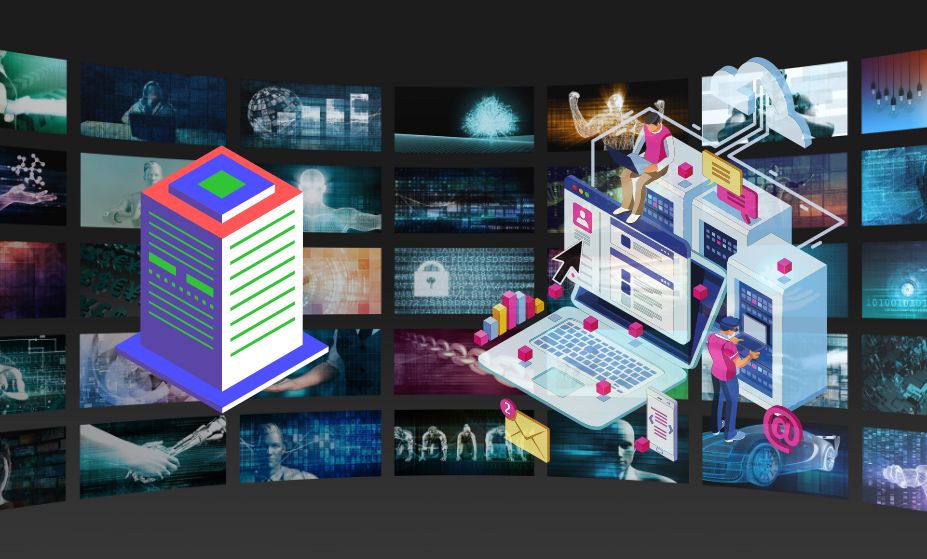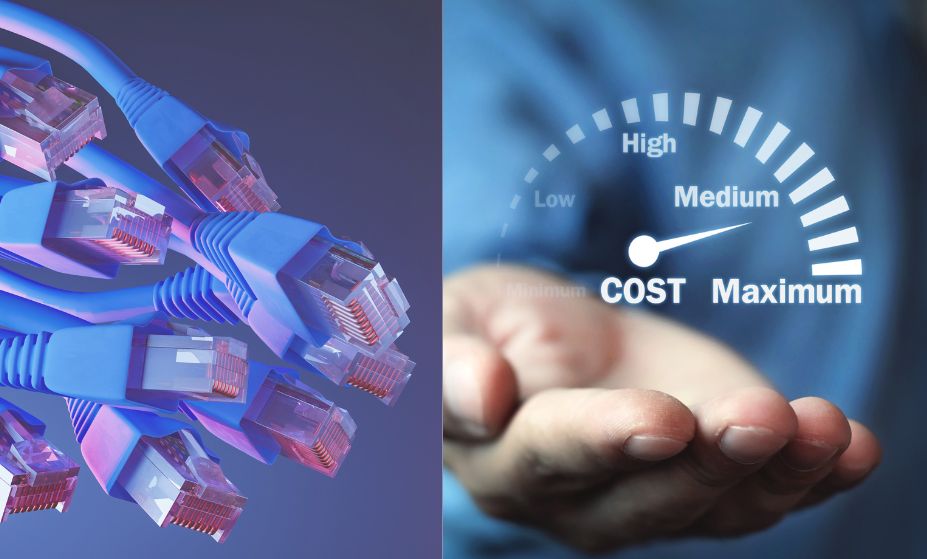As a business owner or IT professional, you know that managing the resources of your dedicated server is crucial to ensure optimal performance and avoid costly downtime. But with so many different factors to consider, it can be difficult to know where to start.
To help you get the most out of your dedicated server, here are some best practices and tips for allocating resources effectively:
- Monitor Your Resources
The first step in effective resource allocation is understanding how your server is being used. This means regularly monitoring your CPU, memory, disk usage, and network activity to see what resources are being taxed the most. By identifying these resource hotspots, you can take steps to optimize your server configuration and allocate additional resources as needed.
- Use a Performance Monitoring Tool
A performance monitoring tool can help you track the health and performance of your dedicated server in real-time. These tools can alert you to potential issues, such as high CPU or memory usage, and allow you to take corrective action before a problem occurs. Some popular options include Nagios, Zabbix, and New Relic.
- Optimize Your Applications
Optimizing the performance of your applications can have a major impact on the overall performance of your server. This can include optimizing your database queries, minimizing the use of resource-intensive tasks such as image resizing, and using caching to reduce the load on your server.
- Use Virtualization
Virtualization allows you to run multiple virtual servers on a single physical server, which can be an effective way to allocate resources and improve utilization. There are several different virtualization technologies available, including VMware, Hyper-V, and Xen, each with its own features and benefits.
- Use a Load Balancer
A load balancer can help distribute the load across multiple servers, which can improve performance and prevent a single server from becoming overloaded. This can be especially useful if you have a highly trafficked website or application that requires a lot of resources.
- Monitor Your Network
Monitoring your network can help you identify bottlenecks and optimize your server’s connectivity. This can include monitoring your network traffic, identifying and troubleshooting connectivity issues, and optimizing your network configuration.
By following these best practices and tips, you can effectively allocate the resources of your dedicated server and ensure that your website or application is always running smoothly and efficiently. Remember to regularly review and adjust your resource allocation to ensure that it stays optimized for your specific needs.