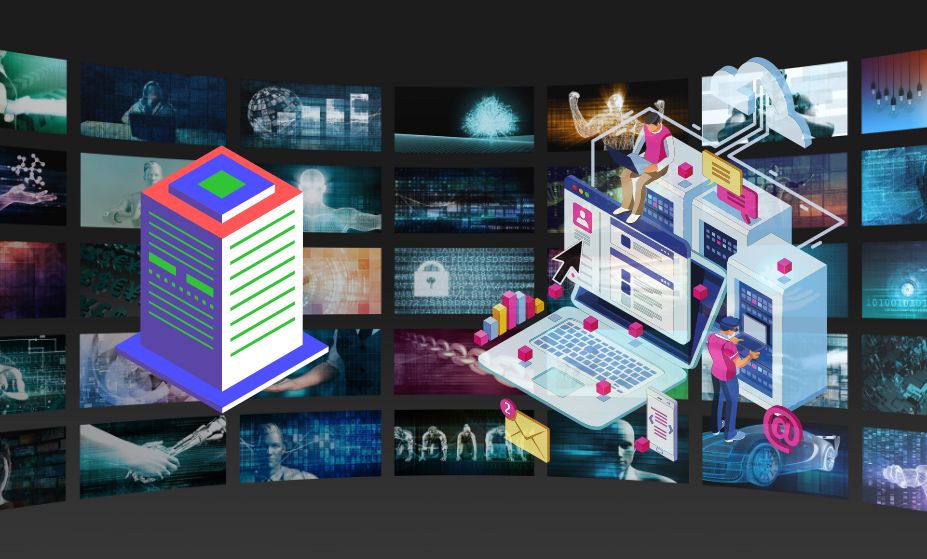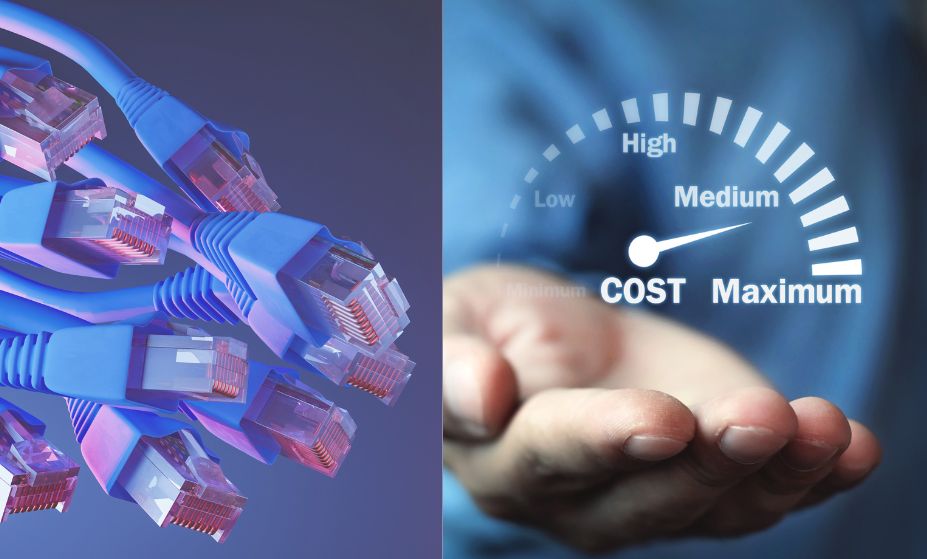The web hosting control panel is the interface that allows you to manage your website and all of its settings. You can easily use the panel to upload files, create databases, change passwords or modify DNS records without any knowledge about these technical features.
What is Web hosting Control Panel?
If you are looking for a web hosting control panel, it is important to understand what it is and how it can help you. A web hosting control panel is a web-based interface that allows you to manage your website and hosting account. This can include managing files, databases, email accounts, and more.
Some of the most popular web hosting control panels include cPanel, Plesk, Webmin, and DirectAdmin. These control panels provide a graphical user interface (GUI) that makes it easy to manage your website without having to learn command line tools.
While all of these web hosting control panels offer similar features, they each have their own strengths and weaknesses. For example, cPanel is the most popular choice for shared hosting customers because it is easy to use and has a wide range of features. Plesk is a good choice for VPS and dedicated servers because it offers more advanced features such as server administration tools.
Choosing the right web hosting control panel depends on your needs and preferences. If you are just starting out, we recommend using cPanel or Plesk. If you need more advanced features, consider using Webmin or DirectAdmin.
Benefits of a Web Hosting Control Panel
There are many benefits of using a web hosting control panel. Perhaps the most obvious benefit is that it provides a central location for managing your web site. This can save you a lot of time and effort, as you no longer need to login to multiple different locations to manage your site.
In addition, a web hosting control panel can provide a number of other benefits. For example, many control panels offer tools for managing email accounts, databases, and FTP access. This can make it much easier to administer your site. Additionally, some web hosting control panels offer website building tools which can be very helpful if you are not familiar with HTML or other web programming languages.
How to use a Web Hosting Control Panel
Assuming you have already signed up for a web hosting account and logged in to your control panel, we will now go over the basics of how to use your web hosting control panel.
The first thing you will see is the Dashboard, which gives you an overview of your account, recent activity, and any important announcements from your web host. From here, you can access all of the other features of your control panel.
Next, we will take a look at the Domain Manager. This is where you can add and manage your domains. You can also set up subdomains, redirects, and DNS records from here.
The File Manager is where you can upload and manage files for your website. You can also create folders and set permissions for different users from here.
The Database Manager is where you can create and manage databases for your website. This is usually only necessary if you are running a CMS or other type of software that requires a database.
Finally, we will take a look at the Email Manager. This is where you can set up email accounts for your domain and configure email forwarding and autoresponders.
Conclusion
Web hosting control panel is a web-based interface that allows you to manage your web hosting account. With it, you can perform various tasks such as creating email accounts, managing databases, and installing applications. While most web hosts provide a control panel for their customers, not all of them are created equal. Some are more user-friendly than others, while some offer more features. In this article, we’ve compared the top three web hosting control panels so that you can choose the one that’s right for you.