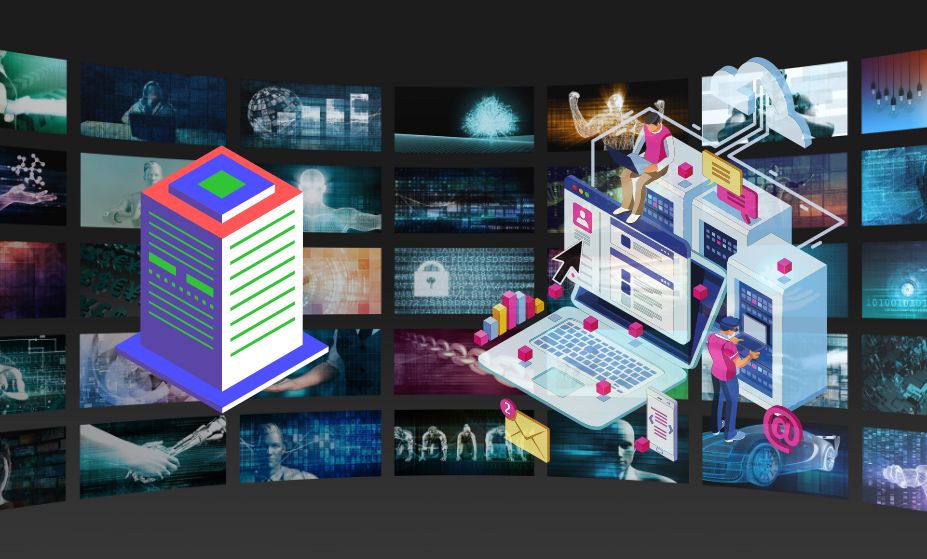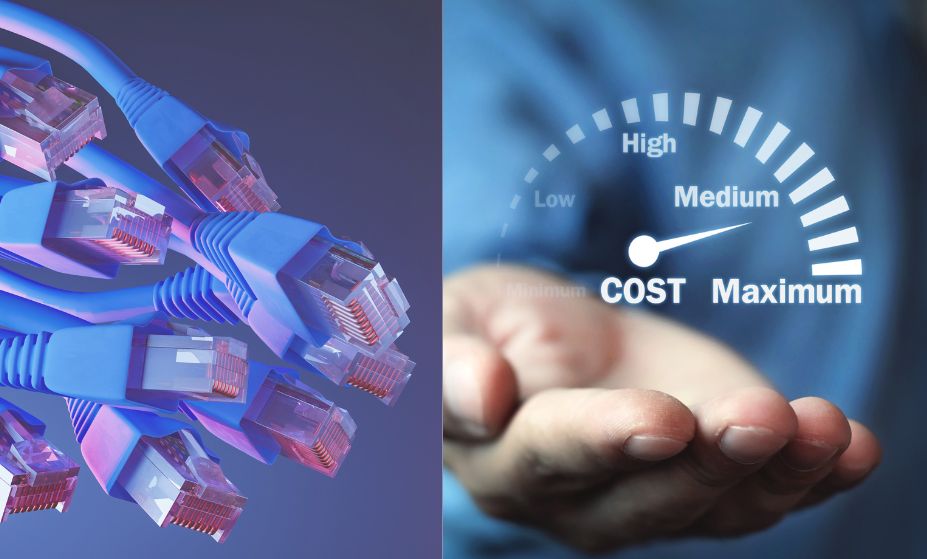Ensure the success of your dedicated server with this step-by-step guide
A dedicated server can be a powerful asset for businesses of all sizes, offering increased security, performance, and control compared to shared hosting solutions. But setting up and maintaining a dedicated server can be a complex and time-consuming process, requiring a range of technical skills and knowledge.
To help ensure the success of your dedicated server, we’ve compiled this essential checklist for setting up and maintaining your server. Follow these steps to ensure your server is configured properly, secure, and performing at its best.
- Choose a reputable provider: The first step in setting up a dedicated server is choosing a provider you can trust. Look for a provider with a track record of reliability, security, and customer support.
- Select the right hardware and operating system: Your dedicated server’s hardware and operating system will have a big impact on its performance and capabilities. Choose hardware that is powerful enough to handle the demands of your website and an operating system that is compatible with your applications and tools.
- Configure your server: Once your hardware and operating system are in place, you’ll need to configure your server to meet the specific needs of your business. This can include setting up users and groups, installing applications and tools, and configuring network settings.
- Set up security measures: Security is a critical concern when it comes to dedicated servers. Make sure to set up firewalls, antivirus software, and SSL certificates to protect your server from cyber threats.
- Monitor performance: To ensure your server is performing at its best, you’ll need to monitor its performance regularly. This can include tracking resource usage, identifying and fixing issues, and tuning your server for optimal performance.
- Perform regular updates: To keep your server running smoothly, you’ll need to perform regular updates to your operating system, applications, and tools. This can include applying security patches, installing new features, and fixing bugs.
- Back up your data: To protect against data loss, make sure to set up a regular backup and recovery plan for your dedicated server. This can include automated backups, offsite storage, and disaster recovery options.
- Seek expert guidance: If you’re not comfortable handling the technical aspects of your dedicated server on your own, consider seeking expert guidance from your dedicated server provider or a third-party consultant.
By following this checklist, you can set up and maintain your dedicated server with confidence, ensuring that it is configured properly, secure, and performing at its best.