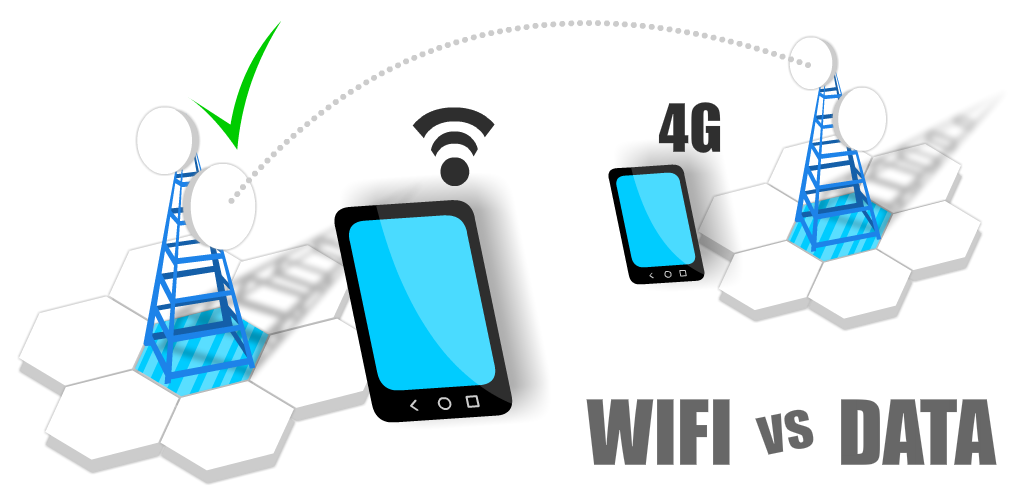Data plans can get expensive! But don’t worry, there are many simple ways to reduce data usage. In this article, you can find out how to use mobile data more efficiently, as well as save on bandwidth and storage.
Use Wi-Fi
One of the simplest ways to reduce your data plan usage is to use Wi-Fi whenever possible. Most smartphones have the ability to connect to Wi-Fi networks. When you are connected to Wi-Fi, you will not be using your data plan. Instead, you will be using the data from the Wi-Fi network. This can help you save a lot of data over time.
Manage Your Apps
One of the best ways to reduce your data plan usage is to manage your apps. Make sure that you only have the apps that you need and that they are updated. You can also turn off background refresh for apps that don’t need it.
You can also save data by downloading content ahead of time. For example, if you know you’re going to be without Wi-Fi for a while, you can download books, movies, or TV shows to your device so that you can enjoy them offline.
Finally, be mindful of how much data you are using. Keep an eye on your usage throughout the month and make adjustments accordingly. If you find that you’re using more data than you’d like, try cutting back on your usage or upgrading to a larger data plan.
Disable Automatic Updates
One way to reduce your data plan usage is to disable automatic updates. Automatic updates can use a lot of data, especially if you have a lot of apps installed on your phone. By disabling automatic updates, you can control when and how much data is used for updates.
Another way to reduce your data usage is to be mindful of the apps that you use. Some apps use more data than others. If you are using an app that uses a lot of data, try to only use it when you are connected to Wi-Fi.
You can also save data by uncompressing files before downloading them. This can be done with most zip files by right-clicking on the file and selecting “Extract All”. Doing this will reduce the amount of data that you need to download.
Finally, you can set limits on your data usage. Most phones have a setting that allows you to limit the amount of data that you can use in a day or month. This can help to prevent overage charges from your carrier.
Turn Data Roaming Off
If you’re looking to reduce your data plan usage, one of the simplest things you can do is turn data roaming off. When you’re abroad, data roaming allows your phone to connect to local networks. This means that you’ll be able to use your phone as normal. However, it also means that you’ll be using up your data allowance.
If you turn data roaming off, you’ll only be able to use your phone when you’re connected to a Wi-Fi network. This means that you won’t be able to use your phone as normal when you’re abroad. However, it will help to reduce your data usage and keep your bill down.
Set Data Limits
One of the simplest ways to reduce your data plan usage is to set data limits. You can do this on most smartphones by going into the settings menu and selecting “data usage.” From there, you can set a limit for how much data you want to use in a given month. Once you reach that limit, your phone will stop using data until the next month.
Another way to reduce your data usage is to be mindful of which apps use the most data. Some apps, such as streaming video or music apps, use more data than others. If you are worried about exceeding your data limit, you can avoid using these types of apps, or only use them when you are connected to Wi-Fi.
Finally, you can also save data by compressing files before sending them. This is especially useful when sending emails with attachments. Most email providers have an option to automatically compress files before sending them. This can help you save a significant amount of data.
By following these simple tips, you can easily reduce your data plan usage and save money each month. We recommend a dedicated server from a full-fiber-occupied data center.